- Accordion
- Alert
- Alert Dialog
- Aspect Ratio
- Avatar
- Badge
- Breadcrumb
- Button
- Button Group
- Calendar
- Card
- Carousel
- Chart
- Checkbox
- Collapsible
- Combobox
- Command
- Context Menu
- Data Table
- Date Picker
- Dialog
- Drawer
- Dropdown Menu
- Empty
- Field
- Form
- Hover Card
- Input
- Input Group
- Input OTP
- Item
- Kbd
- Label
- Menubar
- Native Select
- Navigation Menu
- Number Field
- Pagination
- Pin Input
- Popover
- Progress
- Radio Group
- Range Calendar
- Resizable
- Scroll Area
- Select
- Separator
- Sheet
- Sidebar
- Skeleton
- Slider
- Sonner
- Spinner
- Stepper
- Switch
- Table
- Tabs
- Tags Input
- Textarea
- Toast
- Toggle
- Toggle Group
- Tooltip
- Typography
The Item component is a straightforward flex container that can house nearly any type of content. Use it to display a title, description, and actions. Group it with the ItemGroup component to create a list of items.
You can pretty much achieve the same result with the div element and some classes, but I've built this so many times that I decided to create a component for it. Now I use it all the time.
A simple item with title and description.
<script setup lang="ts">
import { BadgeCheckIcon, ChevronRightIcon } from 'lucide-vue-next'
import { Button } from '@/components/ui/button'
import {
Item,
ItemActions,
ItemContent,
ItemDescription,
ItemMedia,
ItemTitle,
} from '@/components/ui/item'
</script>
<template>
<div class="flex w-full max-w-md flex-col gap-6">
<Item variant="outline">
<ItemContent>
<ItemTitle>Basic Item</ItemTitle>
<ItemDescription>
A simple item with title and description.
</ItemDescription>
</ItemContent>
<ItemActions>
<Button variant="outline" size="sm">
Action
</Button>
</ItemActions>
</Item>
<Item variant="outline" size="sm" as-child>
<a href="#">
<ItemMedia>
<BadgeCheckIcon class="size-5" />
</ItemMedia>
<ItemContent>
<ItemTitle>Your profile has been verified.</ItemTitle>
</ItemContent>
<ItemActions>
<ChevronRightIcon class="size-4" />
</ItemActions>
</a>
</Item>
</div>
</template>Installation
pnpm dlx shadcn-vue@latest add item
Usage
<script setup lang="ts">
import {
Item,
ItemContent,
ItemDescription,
ItemFooter,
ItemHeader,
ItemMedia,
ItemTitle,
} from '@/components/ui/item'
</script>
<template>
<Item>
<ItemHeader>Item Header</ItemHeader>
<ItemMedia />
<ItemContent>
<ItemTitle>Item</ItemTitle>
<ItemDescription>Item</ItemDescription>
</ItemContent>
<ItemFooter>Item Footer</ItemFooter>
</Item>
</template>Examples
Variants
Standard styling with subtle background and borders.
Outlined style with clear borders and transparent background.
Subdued appearance with muted colors for secondary content.
<script setup lang="ts">
import { Button } from '@/components/ui/button'
import {
Item,
ItemActions,
ItemContent,
ItemDescription,
ItemTitle,
} from '@/components/ui/item'
</script>
<template>
<div class="flex flex-col gap-6">
<Item>
<ItemContent>
<ItemTitle>Default Variant</ItemTitle>
<ItemDescription>
Standard styling with subtle background and borders.
</ItemDescription>
</ItemContent>
<ItemActions>
<Button variant="outline" size="sm">
Open
</Button>
</ItemActions>
</Item>
<Item variant="outline">
<ItemContent>
<ItemTitle>Outline Variant</ItemTitle>
<ItemDescription>
Outlined style with clear borders and transparent background.
</ItemDescription>
</ItemContent>
<ItemActions>
<Button variant="outline" size="sm">
Open
</Button>
</ItemActions>
</Item>
<Item variant="muted">
<ItemContent>
<ItemTitle>Muted Variant</ItemTitle>
<ItemDescription>
Subdued appearance with muted colors for secondary content.
</ItemDescription>
</ItemContent>
<ItemActions>
<Button variant="outline" size="sm">
Open
</Button>
</ItemActions>
</Item>
</div>
</template>Size
The Item component has different sizes for different use cases. For example, you can use the sm size for a compact item or the default size for a standard item.
A simple item with title and description.
<script setup lang="ts">
import { BadgeCheckIcon, ChevronRightIcon } from 'lucide-vue-next'
import { Button } from '@/components/ui/button'
import {
Item,
ItemActions,
ItemContent,
ItemDescription,
ItemMedia,
ItemTitle,
} from '@/components/ui/item'
</script>
<template>
<div class="flex w-full max-w-md flex-col gap-6">
<Item variant="outline">
<ItemContent>
<ItemTitle>Basic Item</ItemTitle>
<ItemDescription>
A simple item with title and description.
</ItemDescription>
</ItemContent>
<ItemActions>
<Button variant="outline" size="sm">
Action
</Button>
</ItemActions>
</Item>
<Item variant="outline" size="sm" as-child>
<a href="#">
<ItemMedia>
<BadgeCheckIcon class="size-5" />
</ItemMedia>
<ItemContent>
<ItemTitle>Your profile has been verified.</ItemTitle>
</ItemContent>
<ItemActions>
<ChevronRightIcon class="size-4" />
</ItemActions>
</a>
</Item>
</div>
</template>Icon
New login detected from unknown device.
<script setup lang="ts">
import { ShieldAlertIcon } from 'lucide-vue-next'
import { Button } from '@/components/ui/button'
import {
Item,
ItemActions,
ItemContent,
ItemDescription,
ItemMedia,
ItemTitle,
} from '@/components/ui/item'
</script>
<template>
<div class="flex w-full max-w-lg flex-col gap-6">
<Item variant="outline">
<ItemMedia variant="icon">
<ShieldAlertIcon />
</ItemMedia>
<ItemContent>
<ItemTitle>Security Alert</ItemTitle>
<ItemDescription>
New login detected from unknown device.
</ItemDescription>
</ItemContent>
<ItemActions>
<Button size="sm" variant="outline">
Review
</Button>
</ItemActions>
</Item>
</div>
</template>Avatar
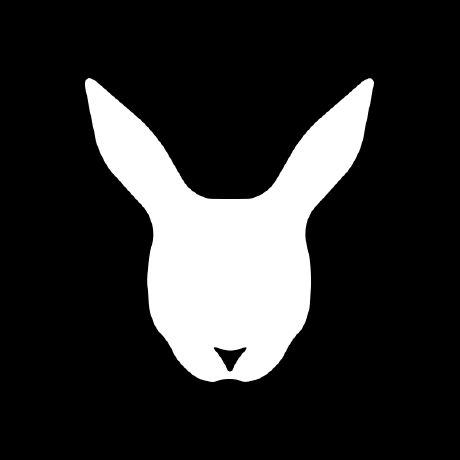 ER
ERLast seen 5 months ago
 CN
CN LR
LR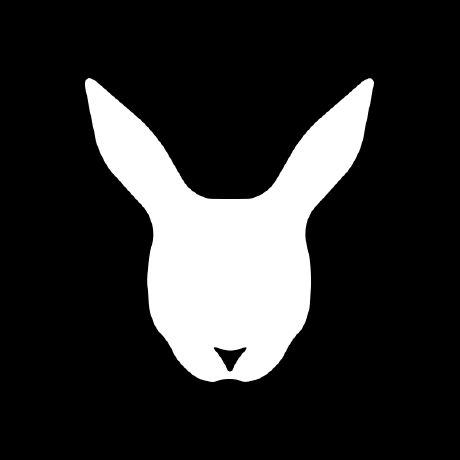 ER
ERInvite your team to collaborate on this project.
<script setup lang="ts">
import { Plus } from 'lucide-vue-next'
import { Avatar, AvatarFallback, AvatarImage } from '@/components/ui/avatar'
import { Button } from '@/components/ui/button'
import {
Item,
ItemActions,
ItemContent,
ItemDescription,
ItemMedia,
ItemTitle,
} from '@/components/ui/item'
</script>
<template>
<div class="flex w-full max-w-lg flex-col gap-6">
<Item variant="outline">
<ItemMedia>
<Avatar class="size-10">
<AvatarImage src="https://github.com/evilrabbit.png" />
<AvatarFallback>ER</AvatarFallback>
</Avatar>
</ItemMedia>
<ItemContent>
<ItemTitle>Evil Rabbit</ItemTitle>
<ItemDescription>Last seen 5 months ago</ItemDescription>
</ItemContent>
<ItemActions>
<Button
size="icon-sm"
variant="outline"
class="rounded-full"
aria-label="Invite"
>
<Plus />
</Button>
</ItemActions>
</Item>
<Item variant="outline">
<ItemMedia>
<div class="*:data-[slot=avatar]:ring-background flex -space-x-2 *:data-[slot=avatar]:ring-2 *:data-[slot=avatar]:grayscale">
<Avatar class="hidden sm:flex">
<AvatarImage src="https://github.com/shadcn.png" alt="@shadcn" />
<AvatarFallback>CN</AvatarFallback>
</Avatar>
<Avatar class="hidden sm:flex">
<AvatarImage
src="https://github.com/maxleiter.png"
alt="@maxleiter"
/>
<AvatarFallback>LR</AvatarFallback>
</Avatar>
<Avatar>
<AvatarImage
src="https://github.com/evilrabbit.png"
alt="@evilrabbit"
/>
<AvatarFallback>ER</AvatarFallback>
</Avatar>
</div>
</ItemMedia>
<ItemContent>
<ItemTitle>No Team Members</ItemTitle>
<ItemDescription>
Invite your team to collaborate on this project.
</ItemDescription>
</ItemContent>
<ItemActions>
<Button size="sm" variant="outline">
Invite
</Button>
</ItemActions>
</Item>
</div>
</template>Image
<script setup lang="ts">
import {
Item,
ItemContent,
ItemDescription,
ItemGroup,
ItemMedia,
ItemTitle,
} from '@/components/ui/item'
const music = [
{
title: 'Midnight City Lights',
artist: 'Neon Dreams',
album: 'Electric Nights',
duration: '3:45',
},
{
title: 'Coffee Shop Conversations',
artist: 'The Morning Brew',
album: 'Urban Stories',
duration: '4:05',
},
{
title: 'Digital Rain',
artist: 'Cyber Symphony',
album: 'Binary Beats',
duration: '3:30',
},
]
</script>
<template>
<div class="flex w-full max-w-md flex-col gap-6">
<ItemGroup class="gap-4">
<Item
v-for="song in music"
:key="song.title"
variant="outline"
as-child
role="listitem"
>
<a href="#">
<ItemMedia variant="image">
<img
:src="`https://avatar.vercel.sh/${song.title}`"
:alt="song.title"
width="32"
height="32"
class="object-cover grayscale"
>
</ItemMedia>
<ItemContent>
<ItemTitle class="line-clamp-1">
{{ song.title }} - <span class="text-muted-foreground">{{ song.album }}</span>
</ItemTitle>
<ItemDescription>{{ song.artist }}</ItemDescription>
</ItemContent>
<ItemContent class="flex-none text-center">
<ItemDescription>{{ song.duration }}</ItemDescription>
</ItemContent>
</a>
</Item>
</ItemGroup>
</div>
</template>Group
 s
sshadcn@vercel.com
 m
mmaxleiter@vercel.com
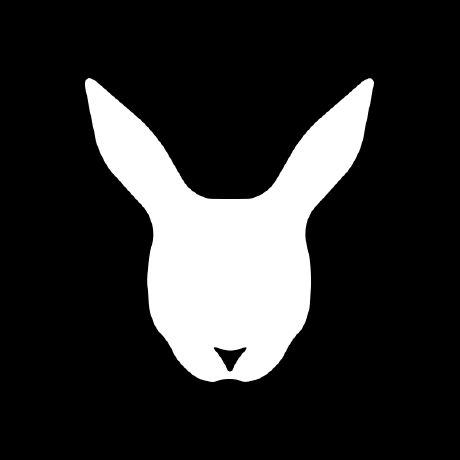 e
eevilrabbit@vercel.com
<script setup lang="ts">
import { Plus } from 'lucide-vue-next'
import { Avatar, AvatarFallback, AvatarImage } from '@/components/ui/avatar'
import { Button } from '@/components/ui/button'
import {
Item,
ItemActions,
ItemContent,
ItemDescription,
ItemGroup,
ItemMedia,
ItemSeparator,
ItemTitle,
} from '@/components/ui/item'
const people = [
{
username: 'shadcn',
avatar: 'https://github.com/shadcn.png',
email: 'shadcn@vercel.com',
},
{
username: 'maxleiter',
avatar: 'https://github.com/maxleiter.png',
email: 'maxleiter@vercel.com',
},
{
username: 'evilrabbit',
avatar: 'https://github.com/evilrabbit.png',
email: 'evilrabbit@vercel.com',
},
]
</script>
<template>
<div class="flex w-full max-w-md flex-col gap-6">
<ItemGroup>
<template v-for="(person, index) in people" :key="person.username">
<Item>
<ItemMedia>
<Avatar>
<AvatarImage :src="person.avatar" class="grayscale" />
<AvatarFallback>{{ person.username.charAt(0) }}</AvatarFallback>
</Avatar>
</ItemMedia>
<ItemContent class="gap-1">
<ItemTitle>{{ person.username }}</ItemTitle>
<ItemDescription>{{ person.email }}</ItemDescription>
</ItemContent>
<ItemActions>
<Button variant="ghost" size="icon" class="rounded-full">
<Plus />
</Button>
</ItemActions>
</Item>
<ItemSeparator v-if="index !== people.length - 1" />
</template>
</ItemGroup>
</div>
</template>Header
<script setup lang="ts">
import {
Item,
ItemContent,
ItemDescription,
ItemGroup,
ItemHeader,
ItemTitle,
} from '@/components/ui/item'
const models = [
{
name: 'v0-1.5-sm',
description: 'Everyday tasks and UI generation.',
image:
'https://images.unsplash.com/photo-1650804068570-7fb2e3dbf888?q=80&w=640&auto=format&fit=crop',
credit: 'Valeria Reverdo on Unsplash',
},
{
name: 'v0-1.5-lg',
description: 'Advanced thinking or reasoning.',
image:
'https://images.unsplash.com/photo-1610280777472-54133d004c8c?q=80&w=640&auto=format&fit=crop',
credit: 'Michael Oeser on Unsplash',
},
{
name: 'v0-2.0-mini',
description: 'Open Source model for everyone.',
image:
'https://images.unsplash.com/photo-1602146057681-08560aee8cde?q=80&w=640&auto=format&fit=crop',
credit: 'Cherry Laithang on Unsplash',
},
]
</script>
<template>
<div class="flex w-full max-w-xl flex-col gap-6">
<ItemGroup class="grid grid-cols-3 gap-4">
<Item
v-for="model in models"
:key="model.name"
variant="outline"
as-child
role="listitem"
>
<a href="#">
<ItemHeader>
<img
:src="model.image"
:alt="model.name"
width="128"
height="128"
class="aspect-square w-full rounded-sm object-cover grayscale"
>
</ItemHeader>
<ItemContent>
<ItemTitle>{{ model.name }}</ItemTitle>
<ItemDescription>{{ model.description }}</ItemDescription>
</ItemContent>
</a>
</Item>
</ItemGroup>
</div>
</template>Link
To render an item as a link, use the as-child prop. The hover and focus states will be applied to the anchor element.
<script setup lang="ts">
import { ChevronRightIcon, ExternalLinkIcon } from 'lucide-vue-next'
import {
Item,
ItemActions,
ItemContent,
ItemDescription,
ItemTitle,
} from '@/components/ui/item'
</script>
<template>
<div class="flex w-full max-w-md flex-col gap-4">
<Item as-child>
<a href="#">
<ItemContent>
<ItemTitle>Visit our documentation</ItemTitle>
<ItemDescription>
Learn how to get started with our components.
</ItemDescription>
</ItemContent>
<ItemActions>
<ChevronRightIcon class="size-4" />
</ItemActions>
</a>
</Item>
<Item variant="outline" as-child>
<a href="#" target="_blank" rel="noopener noreferrer">
<ItemContent>
<ItemTitle>External resource</ItemTitle>
<ItemDescription>
Opens in a new tab with security attributes.
</ItemDescription>
</ItemContent>
<ItemActions>
<ExternalLinkIcon class="size-4" />
</ItemActions>
</a>
</Item>
</div>
</template>Dropdown
<script setup lang="ts">
import { ChevronDownIcon } from 'lucide-vue-next'
import { Avatar, AvatarFallback, AvatarImage } from '@/components/ui/avatar'
import { Button } from '@/components/ui/button'
import {
DropdownMenu,
DropdownMenuContent,
DropdownMenuItem,
DropdownMenuTrigger,
} from '@/components/ui/dropdown-menu'
import {
Item,
ItemContent,
ItemDescription,
ItemMedia,
ItemTitle,
} from '@/components/ui/item'
const people = [
{
username: 'shadcn',
avatar: 'https://github.com/shadcn.png',
email: 'shadcn@vercel.com',
},
{
username: 'maxleiter',
avatar: 'https://github.com/maxleiter.png',
email: 'maxleiter@vercel.com',
},
{
username: 'evilrabbit',
avatar: 'https://github.com/evilrabbit.png',
email: 'evilrabbit@vercel.com',
},
]
</script>
<template>
<div class="flex min-h-64 w-full max-w-md flex-col items-center gap-6">
<DropdownMenu>
<DropdownMenuTrigger as-child>
<Button variant="outline" size="sm" class="w-fit">
Select <ChevronDownIcon />
</Button>
</DropdownMenuTrigger>
<DropdownMenuContent class="w-72 [--radius:0.65rem]" align="end">
<DropdownMenuItem v-for="person in people" :key="person.username" class="p-0">
<Item size="sm" class="w-full p-2">
<ItemMedia>
<Avatar class="size-8">
<AvatarImage :src="person.avatar" class="grayscale" />
<AvatarFallback>{{ person.username.charAt(0) }}</AvatarFallback>
</Avatar>
</ItemMedia>
<ItemContent class="gap-0.5">
<ItemTitle>{{ person.username }}</ItemTitle>
<ItemDescription>{{ person.email }}</ItemDescription>
</ItemContent>
</Item>
</DropdownMenuItem>
</DropdownMenuContent>
</DropdownMenu>
</div>
</template>API Reference
Item
The main component for displaying content with media, title, description, and actions.
| Prop | Type | Default |
|---|---|---|
variant | "default" | "outline" | "muted" | "default" |
size | "default" | "sm" | "default" |
as-child | boolean | false |
<template>
<Item size="" variant="">
<ItemMedia />
<ItemContent>
<ItemTitle>Item</ItemTitle>
<ItemDescription>Item</ItemDescription>
</ItemContent>
<ItemActions />
</Item>
</template>You can use the as-child prop to render a custom component as the item, for example a link. The hover and focus states will be applied to the custom component.
<script setup lang="ts">
import {
Item,
ItemContent,
ItemDescription,
ItemMedia,
ItemTitle,
} from '@/components/ui/item'
</script>
<template>
<Item as-child>
<a href="/dashboard">
<ItemMedia variant="icon">
<Home />
</ItemMedia>
<ItemContent>
<ItemTitle>Dashboard</ItemTitle>
<ItemDescription>
Overview of your account and activity.
</ItemDescription>
</ItemContent>
</a>
</Item>
</template>ItemGroup
The ItemGroup component is a container that groups related items together with consistent styling.
| Prop | Type | Default |
|---|---|---|
class | string |
<template>
<ItemGroup>
<Item />
<Item />
</ItemGroup>
</template>ItemSeparator
The ItemSeparator component is a separator that separates items in the item group.
| Prop | Type | Default |
|---|---|---|
class | string |
<template>
<ItemGroup>
<Item />
<ItemSeparator />
<Item />
</ItemGroup>
</template>ItemMedia
Use the ItemMedia component to display media content such as icons, images, or avatars.
| Prop | Type | Default |
|---|---|---|
variant | "default" | "icon" | "image" | "default" |
class | string |
<template>
<ItemMedia variant="icon">
<Icon />
</ItemMedia>
</template><template>
<ItemMedia variant="image">
<img src="..." alt="...">
</ItemMedia>
</template>ItemContent
The ItemContent component wraps the title and description of the item.
You can skip ItemContent if you only need a title.
| Prop | Type | Default |
|---|---|---|
class | string |
<template>
<ItemContent>
<ItemTitle>Item</ItemTitle>
<ItemDescription>Item</ItemDescription>
</ItemContent>
</template>ItemTitle
Use the ItemTitle component to display the title of the item.
| Prop | Type | Default |
|---|---|---|
class | string |
<template>
<ItemTitle>Item Title</ItemTitle>
</template>ItemDescription
Use the ItemDescription component to display the description of the item.
| Prop | Type | Default |
|---|---|---|
class | string |
<template>
<ItemDescription>Item description</ItemDescription>
</template>ItemActions
Use the ItemActions component to display action buttons or other interactive elements.
| Prop | Type | Default |
|---|---|---|
class | string |
<template>
<ItemActions>
<Button>Action</Button>
<Button>Action</Button>
</ItemActions>
</template>ItemHeader
Use the ItemHeader component to display a header in the item.
| Prop | Type | Default |
|---|---|---|
class | string |
<template>
<ItemHeader>Item Header</ItemHeader>
</template>ItemFooter
Use the ItemFooter component to display a footer in the item.
| Prop | Type | Default |
|---|---|---|
class | string |
<template>
<ItemFooter>Item Footer</ItemFooter>
</template>

